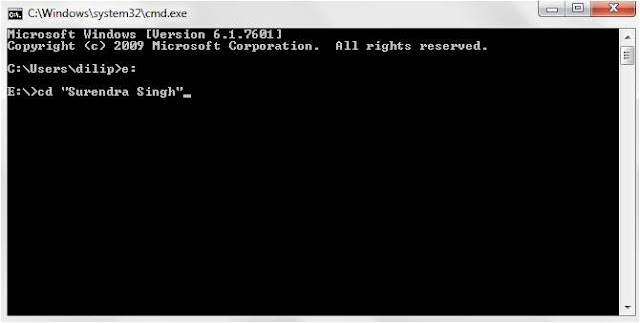Open Notepad
Paste the bellow code in Notepad
Dim speaks, speech
speaks="Welcome Back, Username"
Set speech=CreateObject("sapi.spvoice")
speech.Speak speaks
Replace Username with your name which is in bold
Click Save As and save as type Welcome.vbs
Copy File Welcome.vbs and paste it in bellow address
Windows-7
C:\Users\Username\AppData\Roaming\Microsoft\Windows\Start Menu\Programs\Startup
*Replace Username with your username and C:\ with your Root Drive.
Windows-Xp
C:\Documents and Settings\All Users\Start Menu\Programs\Startup
Done, now restart your computer and let your computer welcomes you.
Enjoy :)